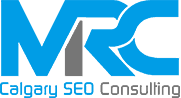Important Image Tips You Need to Know
So, you’ve just made some content for your site. Great. Your next likely step will be to make sure that it’s SEO optimized so you can maximize the number of eyeballs that it can come across, right?
But SEO isn’t just done and dusted when you insert the necessary SEO keywords or align your content with the right tags. It’s something that you can keep on improving with every aspect of your content.
And what’s the best way to do that on the webpage with lots of written content? The answer is images. That’s why we’re taking a deep dive into some image SEO tips that always come in handy.
Represent A Thousand Words
Virtually anyone can understand the importance of an image. It’s there to explain something that might not be easily said or understood with a lot of words. It also serves as a way to vary the flow of the content to keep the reader’s attention.
That’s all great from an editorial perspective. But you might find yourself asking how SEO plays into all this. The answer is relatively simple. See, search engines aren’t just about typing in queries anymore. They’re much more than that. These days, you can use image search to find content related to an image.
With the advancement of search engines like Google, it’s only a matter of time before image SEO becomes the new norm. That’s why it’s always helpful to get your foot in the door early.
Choose Wisely
Just as you can explain something using different words, you can represent something using different images. Just because two images fit your content’s text doesn’t mean they will deliver the same kind of message.
Whether it’s thumbnail image or one of the embedded images in your content, they will all play an important part. It’s the same for how someone might pick up magazines because the cover enticed them.
A good image will not only bring in more audience to your article; it might even get them to stay there. An enticing embedded image might just be the catalyst for someone to stop skimming through and actually pause to pay attention to the content itself.
Give It a Name
Giving your picture a name other than its default filename may not make sense on paper. But it really makes a big impact when your SEO results come back.
Google itself lays credence to it just by how their search engine works. While Google has the technology to scan images for a rough idea, it’s the file names that really clue in the algorithm to what the images are about.
The best part about this is you don’t have to go all out with stuffing in keywords. As long as you have a good enough description of what’s in the image, Google’s machine learning will take advantage of it. DSC00160.jpg might seem good enough to you, but it’ll really matter if you take the time to name it mona_lisa.jpg.
Optimize the Image
Sometimes, what’s more, important than whether or not you have an image is whether or not it can load properly. It seems like such a small issue, but it can matter so much in the grand scheme of things.
There are a few different file types you can go for when it comes to images for a web page. The most common ones are JPG, PNG, and GIF. Each of these has a different way of storing visual information. When choosing the format for yourself, you have to pit quality against file size.
In a perfect world, we would all want our images to be the highest possible level of quality they can be. But this can be counter-intuitive for webpages.
Higher quality images may not load as quickly or fail to load entirely. If your audience doesn’t have high-speed internet or use mobile data to view your content, they may get the raw end of the deal.
That’s why it’ll be crucial to make sure that you have the right file size to speed up your load times for your webpage and deliver a better experience overall.
Scale Appropriately
When you design a webpage, the goal is always to make it so that it all fits in nicely together. But if your image is too large and shoots off your borders or is too small to see, then that’s a problem. The key to managing your images is to scale them appropriately to fit the dimensions of your webpage.
Keep in mind that this will change depending on the kind of device used to access your webpage. Someone opening the webpage will have a much smaller screen resolution than someone opening it on a computer.
In cases like this, it’s helpful to have images in different resolutions and sizes that can be changed out on the fly. You can do this fairly easily with WordPress, where it’s done most of the time automatically.
Add in Final Touches
Once you have everything set up how you like it, you can go ahead to put in the finishing touches to your images.
The first thing to do is to reduce the file size of your images further. This can be attempted using Photoshop or any other editing program. You can compress the image using optimization algorithms that can drastically reduce the image’s file size without bringing in a big difference to the quality, where it will make a difference in your load time and audience retention.
Another important step is to add in title text and alt text for the image. Alt-text is the descriptive text the user will see if the image doesn’t load for some reason. Whereas Title text is the text that you get when you hover the cursor over an image. Both of these will be the final stepping stone to make sure your SEO sits where it needs to for your desired image.
My name is Michael Chrest , I am the owner of MRC SEO Consulting , I have been working with websites since 2005 and started with a technical background in IT. Having worked with hundred of websites , doing design , technical work and search engine optimization I know what is required to get your website ranking. I spend a lot of time learning new SEO practices to keep up with the constant change Google put in place. Give me a call and let me show you what I can do for you.